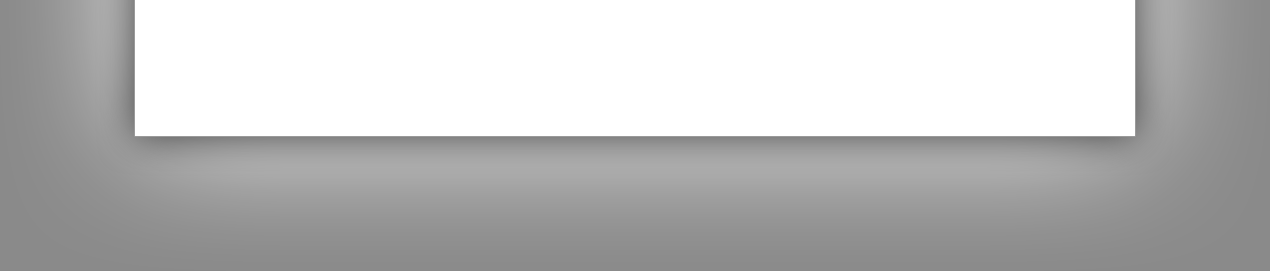|
StableBit CloudDrive
A secure virtual hard drive, powered by the cloud.
|
Q. How much overhead is there when I access data from the cloud drive compared to a local drive?
Writing data to your cloud drive is very fast, all disk writes go directly to the local cache. Accessing locally cached data in StableBit CloudDrive is very fast because it's serviced 100% in the Windows kernel.
Reading speeds depend on whether the data being read is cached locally or not.
If the data is cached locally, then it's read in directly from the local cache, and there is very little overhead in accessing it. But if the data is not cached locally, then that data must be retrieved from your storage provider. How long that takes depends on a number of factors, including the connection speed to your storage provider, the storage provider's speed, and how much data is being read in.
Q. What happens to the cloud drive when my local cache drive starts running out of disk space?
StableBit CloudDrive requires free space on your cached drive in order to function properly. If your cached drive were to completely run out of disk space, you would not be able to write any new data to your cloud drive until more space becomes available on your cache drive.
In order to prevent your cached drive from running out of disk space, StableBit CloudDrive will start to throttle writes going to your cloud drive if the free space on the cache drive falls below 5 GB.
You will be notified in StableBit CloudDrive if your writes are being throttled so that you can take the opportunity to free up some disk space on the cache drive.
Q. Can I mount the same cloud drive on multiple computers at the same time?
No, you can't. Each cloud drive can only be attached to one computer at a time. You can easily detach a cloud drive from one computer and attach it to another at any time using the StableBit CloudDrive user interface.
Q. Can I create multiple cloud drives on the same cloud provider?
Yes you can. You can create as many cloud drives as you want on the same cloud provider, using the same login or a different login for each drive.
You can give each drive a unique name in order to help you easily identify it later. Each new cloud drive always starts out empty.
Q. Can I access the data stored on a cloud drive on other platforms?
No, StableBit CloudDrive is currently available for Microsoft Windows only.
Q. Can I access the data on my cloud drive using my cloud provider's web site or apps?
StableBit CloudDrive is built with full drive encryption in mind, and to your cloud provider, your data appears to be completely random. As a result, your cloud provider has absolutely no way of knowing what you're actually storing there, and can't be compelled to reveal it. This is by design.
Because of this, you can't use any tools provided by your cloud provider in order to access the data on your cloud drive.
Q: Is there a way to automatically add my existing files on the cloud provider to my cloud drive?
No, right now there is no way to do that automatically.
Q. What if I lose my Internet connection and I can't connect to my cloud provider?
Your cloud drive will continue to work normally, as long as it doesn't need to download anything from your cloud provider, and there is sufficient disk space on your local cache drive.
The only time that StableBit CloudDrive needs to download data from your cloud provider, is if you're reading something from a cloud drive that is not stored in the local cache. If that happens, and your cloud provider can't be accessed, then your cloud drive will automatically unmount. Once your Internet connection is restored, you will be able to remount your cloud drive and continue using it normally.
Any writes to your cloud drive will be stored in your local cache and queued for upload. If you completely run out of disk space on your local cache, then any additional writes to your cloud drive will fail until your Internet connection can be restored.
Q. What happens to my cloud drive if my local cache drive fails?
You will have the option of force attaching your cloud drive to a new cache drive from the StableBit CloudDrive user interface.
See Recovering from Errors in the User Manual for more information.
Q. What happens if I need to reinstall the Operating System?
You can simply detach your cloud drive, install the new Operating System, install StableBit CloudDrive, and reattach your drive.
If you forget to detach your cloud drive, as long as the Operating System reinstall doesn't erase your local cache, all you have to do is install StableBit CloudDrive on your new Operating System, and your cloud drive will be recognized automatically. You will have to reauthorize it with your storage provider and unlock it (if it's encrypted).
If your Operating System erases your local cache, then you can treat that as if it's a cache drive loss. See Recovering from Errors in the User Manual for more information.
Q. Does every update to StableBit CloudDrive require a reboot?
Yes, by default, every StableBit CloudDrive update needs to update the background system service that is responsible for ferrying data to and from your cloud provider.
This means that during an update all of your cloud drives need to be unmounted and subsequently remounted. This is kind of similar to safely unplugging a USB drive and then plugging it back in. While some applications are ok with this being done, others might crash if they're running from a cloud drive or are storing some data on a cloud drive.
In order to prevent any compatibility issues, every StableBit CloudDrive update requires a reboot in order to take effect.
If it's absolutely necessary, in some cases, the reboot can be avoided by stopping the StableBit CloudDrive system service before applying the update. But this will cause all of your cloud drives to unmount, so make sure that you are not accessing any documents or running any applications on any of your cloud drives before stopping the service.
Q. I have another question, can you help me out?
You can take a look at the User Manual to see if your question is answered there.
You can also get in touch with us using our contact form at any time.