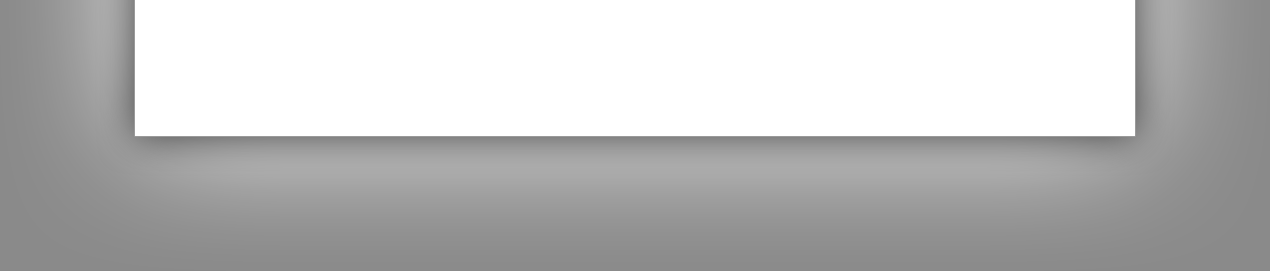

|
StableBit CloudDrive
A secure virtual hard drive, powered by the cloud.
|
I/O Performance
(Build 1051)

I/O performance allows you to tweak StableBit CloudDrive's performance options. Here you can increase or decrease the number of upload and download requests that StableBit CloudDrive issues to your storage provider at the same time, setup bandwidth throttling, and control prefetching settings.
To access I/O Performance options, open Manage Drive, select Performance, then I/O Performance....

 |
Reasonable defaults for these settings are set based on the storage provider. |
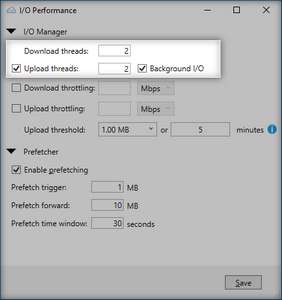
The Download threads and Upload threads setting controls how many download and upload requests StableBit CloudDrive issues in parallel to the storage provider. If your available bandwidth is not being utilized fully, increasing the number of threads may increase your bandwidth utilization.
 |
The maximum allowed upload and download speed may also be controlled by your storage provider, and increasing the number of threads may not increase your overall bandwidth usage. |
 |
Some storage providers only allow a certain number of download and upload requests per minute. Increasing the number of threads may lead to increased throttling by your storage provider. |
 |
For each storage provider, StableBit CloudDrive places reasonable limits on the maximum number of threads that you can specify. |
In order to disable uploading entirely, uncheck the check box next to Upload threads.
 |
Uploads can be automatically re-enabled under some circumstances such as when your local cache drive is running out of disk space or if you are trying to detach the current cloud drive. |
Background I/O is a feature of Windows that will deprioritize certain read or write requests in favor of other more important requests. When enabled here for upload threads, write requests to your cloud drive will take priority over read requests that are necessary to perform uploading to your storage provider.
 |
If upload thread Background I/O is enabled, and you're aggressively copying data to the cloud drive, and your local cache drive is not fast enough to service the requests necessary for uploading, then uploading will be effectively paused until either writing to your cloud drive stops or your local cache drive starts to run out of disk space. This behavior is designed to increase the write performance of your cloud drive at the cost of using extra disk space on your local cache drive. If this behavior is not desired, then you can disable Background I/O for upload threads. |
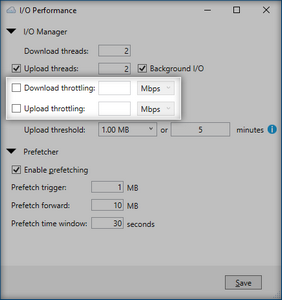
Bandwidth throttling allows you to set limits on how much bandwidth StableBit CloudDrive is allowed to use when servicing read and write requests on your cloud drive.
 |
The minimum allowed download throttling speed is 1 Mbps. The minimum allowed upload throttling speed is 100 Kbps. |
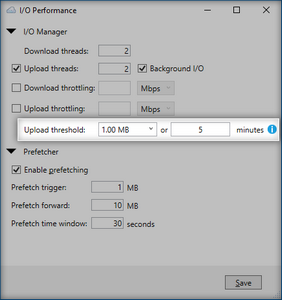
When enabled, the upload threshold ensures that small constant writes to the cloud drive don't cause continuous uploading to the storage provider.
For example, with the upload threshold set to 1 MB or 5 minutes, uploading will not begin until at least 1 MB gets written to the cloud drive or 5 minutes pass, whichever happens first.
 |
To turn the upload threshold off, select Off in the first drop down box. |
 |
The upload threshold does not apply when the cache drive is running out of disk space. |

This is the preferred minimum download (or read) request that StableBit CloudDrive is allowed to issue to the storage provider.
 |
Most storage providers can download (or read) partial files, and for those providers, servicing many small read requests from the same chunk may be inefficient. Specifying a minimum download size may increase the maximum throughput to such providers. |
 |
StableBit CloudDrive can still request less data to be downloaded than the specified minimum download size if it simply has no use for the rest of the data. For example, if the minimum download size is set to 3 MB and the first 1 MB needs to be downloaded, but the rest of the data (2 MB) is already cached locally, only 1 MB will be downloaded. |
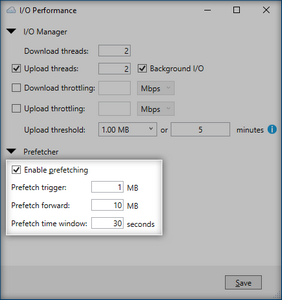
The prefetcher is designed to download data from the storage provider before you need it. Any time that there are sequential read requests to the cloud drive, and the data to service those read requests needs to be downloaded from the storage provider, the prefetcher will pre-download it before it's needed.
For example, the prefetcher is great for streaming media directly from your cloud drive. Since media is typically accessed sequentially, downloading any data that is about to be played back will avoid buffering or stuttering in the playback.
Prefetcher Settings:
-
Prefetch Trigger
This is the amount of data that needs to be read sequentially in order to trigger the prefetcher.
-
Prefetch Forward
Once prefetching is triggered, this is the amount of data that will be pre-downloaded ahead of the current read request.
-
Prefetch Time Window
This controls how quickly the sequential read requests have to occur in order to trigger the prefetcher.

In other words, the prefetch trigger has to happen within the prefetch time window.
For example, with the prefetch trigger set to 1 MB and the prefetch time window set to 30 seconds, if an application reads the first megabyte of a file sequentially, but it does so very slowly and takes longer than 30 seconds to do it, that won't trigger the prefetcher.
 |
The prefetcher is capable of prefetching data backwards as well as forwards, and it can fill in gaps in the local cache when necessary. |

Default I/O performance allows you to specify default I/O performance settings for all newly created cloud drives.

To open default I/O performance settings, click Options -> Default I/O Performance...
 |
Sometimes the storage provider limits certain I/O performance settings (like the number of upload and download threads, for example). In those cases, the default settings that you specify here will be automatically adjusted to best fit within those limits. |