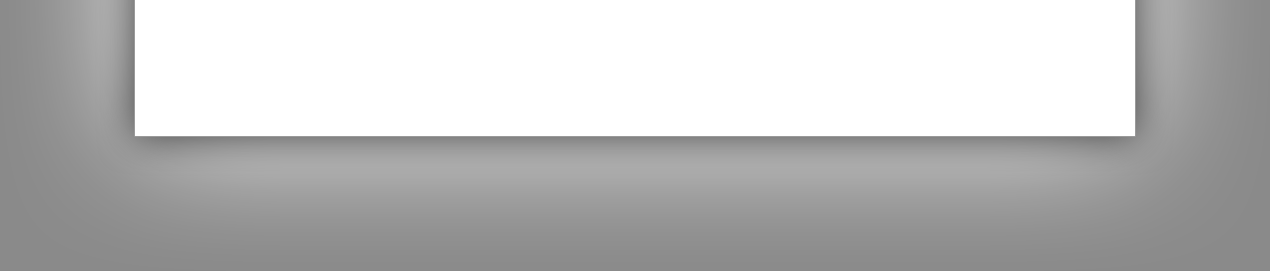

|
StableBit CloudDrive
A secure virtual hard drive, powered by the cloud.
|
Mounting a Disconnected Drive
(Build 1051)
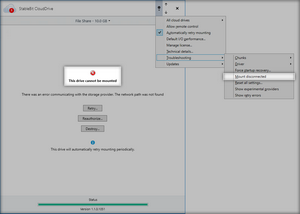
When checked, a cloud drive will be forced to mount in read-only mode for data recovery purposes, even if it can't connect to its storage provider.
In order to make use of this feature, after one of your drives fails to mount, simply enable Mount disconnected to attempt to mount this drive without connecting to its storage provider.
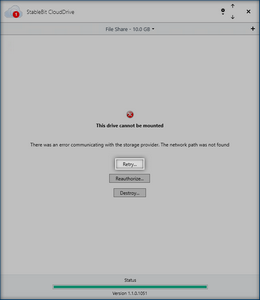
Finally, click Retry... to mount the drive in disconnected mode.

 |
CAUTION This option is strictly here for emergency data recovery purposes only and is not meant for normal usage. Any data recovered this way may not be complete, as it is relying solely on the local cache. |
 |
How much data will be available when a cloud drive mounts in disconnected mode will depend on what exactly is available in the local cache. If the local cache does not contain enough data to reconstruct at least the partition data and the file system metadata, your drive may not contain anything useful. Generally speaking, drives which had metadata pinning enabled and or have a large local cache will have a greater chance of mounting successfully while disconnected. |