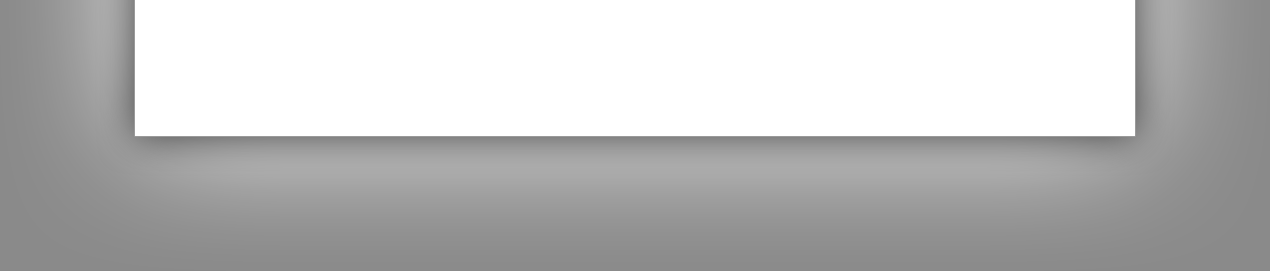

|
StableBit CloudDrive
A secure virtual hard drive, powered by the cloud.
|
Reauthorizing your Drive
(Build 1051)
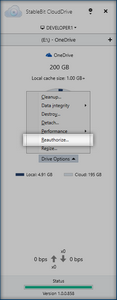
If the storage provider no longer accepts your security credentials, it may be necessary to reauthorize your drive. To reauthorize your drive, choose Reauthorize... under Manage Drive.
The reauthorization process is identical to connecting to a provider for the first time. For instructions on how to reauthorize with your specific provider, see Connecting to a Storage Provider.

If there is a problem mounting your drive, you will be offered the option to reauthorize it before retrying the mount again.
 |
Reauthorizing may be necessary, if for example, your user name or password have changed to a file share on your network, if your FTP connection's security settings have changed, or if you've reset StableBit CloudDrive's settings. |