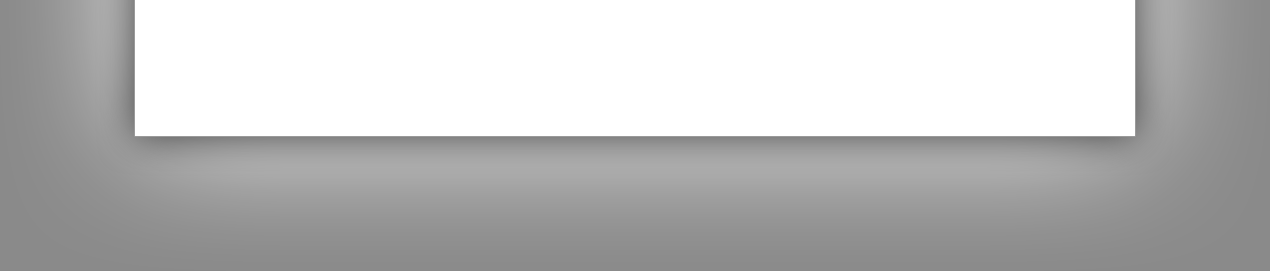

|
StableBit CloudDrive
A secure virtual hard drive, powered by the cloud.
|
Storage Providers
(Build 1051)
StableBit CloudDrive is able to create one or more virtual disks that store their data somewhere else. The place where that data is actually stored is called a storage provider.
A storage provider can be just about anything that can store data. In addition to traditional cloud based storage providers, StableBit CloudDrive supports storing the data of your cloud drives on a Local Disk, a File Share, as well as a FTP server.
 |
If you want to see a particular storage provider supported in StableBit CloudDrive, let us know. |
Before you can start creating cloud drives, you will need to connect to one of the supported storage providers.
Connecting to a storage provider is different depending on the type of provider. For example, most cloud based providers will ask you to authorize StableBit CloudDrive to use your cloud storage account. For some cloud providers, such as Microsoft Azure Storage or Amazon S3, you will simply need to enter your secret credentials.
StableBit CloudDrive is able to make multiple connections to the same storage provider. For example, if you have multiple Dropbox accounts, you can connect to all of those accounts at the same time. You will then be able to manage your cloud drives on each of those accounts from within StableBit CloudDrive.
In order to help you tell the difference between multiple storage provider connections, you can give each connection a name. When you first connect to a storage provider, StableBit CloudDrive will suggest a default name for the connection, but you can change it to whatever you want.
 |
For some storage providers, such as Local Disk, StableBit CloudDrive will automatically name your connections for you. |
For detailed instructions on how to connect to each storage provider, see Connecting to a Storage Provider.