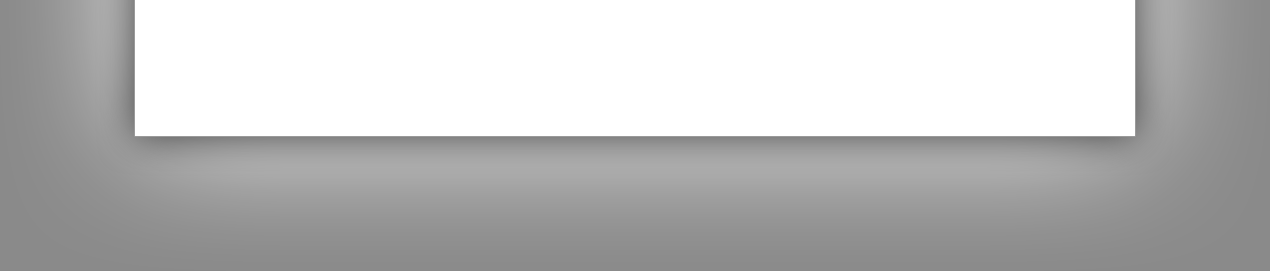
User Manual
 |
StableBit DrivePool 1.X
A state of the art disk pooling application with file duplication.
|
Contents
(Build 6102)



- Installing / Upgrading / Uninstalling
- Quick Start
- Adding a Drive to the Pool
- What happens when a drive is added to the pool?
- Where do the files go when I copy them into a folder on the pool?
- Folder Duplication
- How are the files duplicated?
- Duplicating Files Later
- Read Striping
- Removing a Drive from the Pool
- What does the remove drive from pool wizard do?
- Removing Damaged Drives
- Alternate (hot plug) Removal Method
- Disconnecting a Drive by Accident
- Using Server Backup to Backup the Pool
- Selecting the Pool Parts for Backup
- Restoring a Disk from Backup
- Merits of a Local Pool Backup / Backing up to the Cloud
- Third Party Backup Applications
- Reinstalling the Operating System