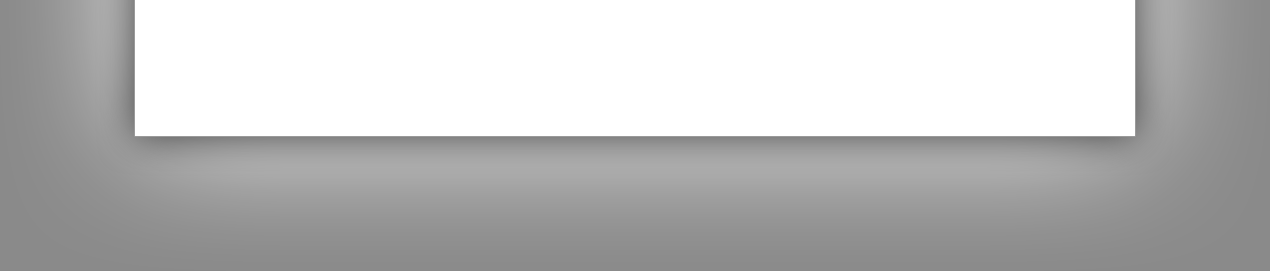

|
StableBit DrivePool 2.X
A state of the art disk pooling application with file duplication.
|
About Balancing
(Build 906)
Balancing is very much a power user feature. It exposes some of the under the hood inner workings of StableBit DrivePool and if you're looking for the simplest user experience then you can simply ignore any balancing aspects of StableBit DrivePool. Balancing comes with reasonable defaults out of the box and doesn't require any configuration to function properly.
You can open the balancing interface from the Pool Options menu.

In StableBit DrivePool balancing is the act of reshuffling your existing pooled files among the physical disks that are part of the pool.
The original motivation for implementing balancing was to facilitate the optimal use of your disk space for protected files. For example, let's say that you have a pool that consists of a single 1 TB hard drive. You fill up 800 GB of that hard drive with your files. You then decide to expand your pool by adding another 1 TB hard drive to it. Now that you have 2 drives part of the pool, you would like to create a duplicated folder to store some important documents in it. Consider this, your first drive has 200 GB of free space and your second drive has 1 TB of free space. This means that you can at most write 200 GB of duplicated files into your new duplicated folder even though your pool has 1.2 TB of free space. In effect, 1 TB of your pool can't be used to store duplicated files.
The solution to this problem is to either add another drive to the pool or to move 400 GB (exactly half) of your original files from the first disk onto the disk that you've just added. And this is called balancing.
StableBit DrivePool detects and solves for cases where the current file distribution is causing some of your space to be unusable for duplicated files. This is the job of the Duplication Space Optimizer, which is one of many balancers that come by default with StableBit DrivePool.
 |
The balancing system consists of a number of components:
The actual balancing pass works like this:
|
Continue to Balancing Settings...