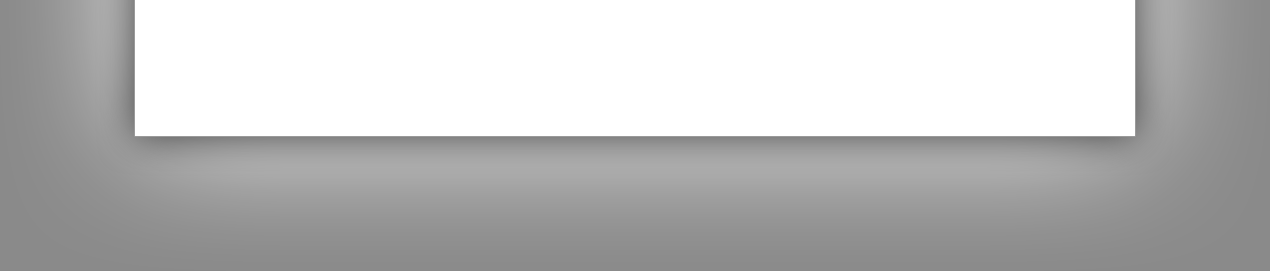

|
StableBit DrivePool 2.X
A state of the art disk pooling application with file duplication.
|
Performance UI
(Build 906)

The performance UI is a way to quickly visualize what is happening on each pool right now. It's comprised of 2 parts, Pool Performance and Disk Performance.
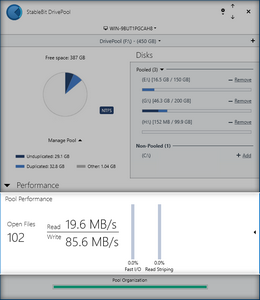
Pool performance shows you the total number of open files on the pool, the total I/O throughput of the pool in real-time and 3 different aspects of the pooling file system that affect performance.
-
Fast I/O
-
Fast I/O is a technical term coined by Microsoft. Technically it includes any I/O that bypasses the file system and is read directly from the system cache. As you could imagine, such I/O is very fast and thus the name.
In reality, Fast I/O actually can include I/O that is read from the disk. What Fast I/O really includes is I/O that bypasses the normal request response process, and so it can use less CPU.

Technically speaking, Fast I/O avoids the creation of a IRP (I/O Request Packet). Typically, IRPs are created for each I/O request and then they're sent down to the file system. The file system then tells the caller that it's processing the IRP. This allows the caller to continue doing something else until the I/O request is completed (including issuing another IRP). When the disk finishes servicing the I/O request, the waiting IRP is completed and the original caller is notified.
This system allows for multiple concurrent request to be issued, but does have the overhead of IRP management.
Fast I/O doesn't use IRPs, it's a simple call to either read from or write to the disk. This works together with the read-ahead and write-behind caching system to improve I/O throughput.
The theory behind read-ahead caching is if you're trying to read a file sequentially, Windows will automatically start reading ahead of your request, in anticipation of your next request. When you finally do make your next request, the data will already be in the cache.
Write-behind caching is the same thing but for writes. If you're writing to a file, the caching system will instead write to the system cache (which is in RAM and is much faster), and a separate thread will then write the cached data to the disk.
-
-
Read Striping (the bar will only be visible if Read Striping is enabled in Pool Options (See Performance Options).
-
When reading a protected file, StableBit DrivePool can selectively switch among the disks that hold the file in order to improve overall reading performance.

Read striping used different read striping algorithms, depending on the situation (See Performance Options for more information). This bar will turn different colors depending on the algorithm in use. You can hover your mouse over the bar to see a tooltip showing more details.
-
-
I/O Boost (the bar will only be visible if Network I/O Boost is enabled in Pool Options (See Performance Options).
-
Network I/O Boost raises the disk scheduling priority of read requests coming from the SMB network. See Performance Options for more information.
-
 |
Hovering over the open file count will show a tooltip indicating the current file open rate, in file opens per second. |
 |
Hovering over the read or write speed will show a 10 second average in the tooltip. |
 |
The number of open files also includes files that don't have handles associated with them. Examples of these are: memory mapped files, files opened in the kernel. |
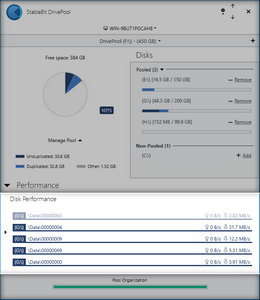
Disk performance shows you the top file activity on the pool that is keeping your disks busy. You can use disk performance to quickly assess what file activity is affecting pool performance of your disks.
Disk performance shows you the read and write speeds of each file operation.
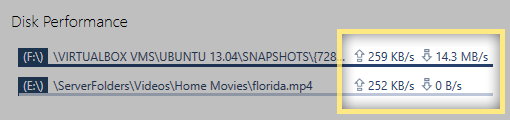
In addition to the speed, it shows you the disk activity percentage in a bar below each disk.
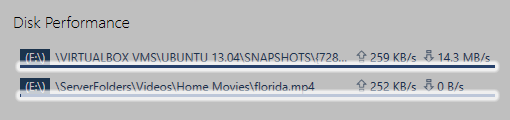
 |
Every disk can only read and write so fast. In addition, different drives have different performance characteristics. For example, SSDs can jump around between different parts of the disk (i.e. seek) faster than hard drives. This means that the maximum speed that any drive can read or write at, depends highly on the type of drive it is, and what file operations are being performed on it at the time. In short, the disk activity bar shows you how busy that disk is, considering all those factors. |