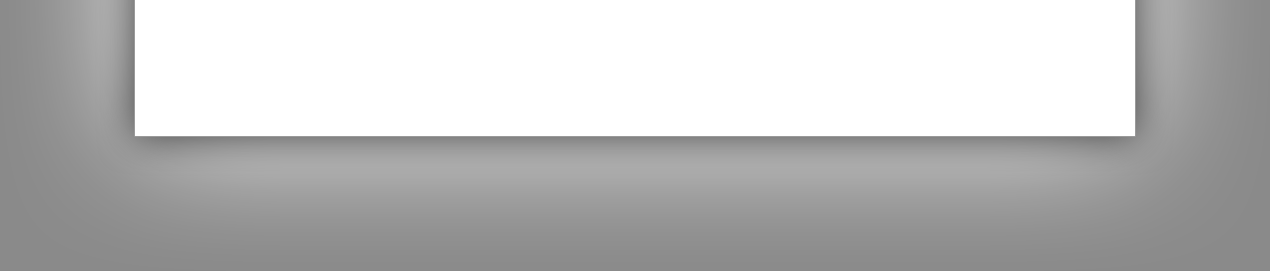

|
StableBit DrivePool 2.X
A state of the art disk pooling application with file duplication.
|
Pool Organization Bar
(Build 906)

The pool organization bar is a quick indicator of the pool's file organization status and an indicator of any running tasks. You can also start pool maintenance tasks from the pool organization bar's menu. Maintenance tasks are only available when necessary.
For each pool, pool organization is calculated as a value from 0 to 100 percent.
It takes a few factors into account:
-
The Balancing Ratio
-
The balancing ratio is set to 100% unless the balancing system decides that some files need to be reshuffled among your pooled disks (See About Balancing). Then the balancing ratio is lowered based on how many files need to be moved compared to how many files exist on the pool. For example, if all of your files are on one disk and you add a second disk to the pool, and the balancing system decides to move all of your files to the disk that you've added, then the balancing ratio will be 0%. That's because all of your files are in the wrong place.
It's not "bad" to have a balancing ratio that is < 100%. Sometimes it is even impossible to space out your files so that they are perfectly balanced.
If the balancing ratio is below 99%, you can perform a manual balancing pass immediately.
-
-
Duplication Consistency
-
While StableBit DrivePool does not maintain any sort of database of every single duplicated file, it does perform a basic consistency check every time that any file is opened on the pool. For example, if you open a duplicated file and it's not duplicated the file system will inform the service immediately and a full duplication consistency check is scheduled to be automatically performed within a few minutes.
If your duplication is inconsistent then we subtract 50% from the pool organization bar and an action is offered to recheck duplication immediately.
-
-
Missing Disks
-
If there are one or more Missing Disks, then the pool organization bar is dropped down to 0 %.
-
There are 2 maintenance tasks that can be started from the pool organization bar:
-
Re-balance
-
Re-check duplication
The tasks can be launched at any time if no other higher priority tasks are running (such as disk removal).
The tasks are not available if neither action is required (I.e. duplication is consistent and no balancing is required).
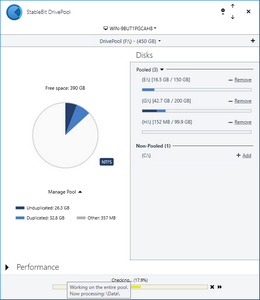
Any time that a task is running the pool organization bar switches into a mode that reports the status of that task. the bar will animate to indicate that a task is running and you will see a short description of what the task is doing above the bar. For some tasks you can hover over the bar to get a tooltip with more details.