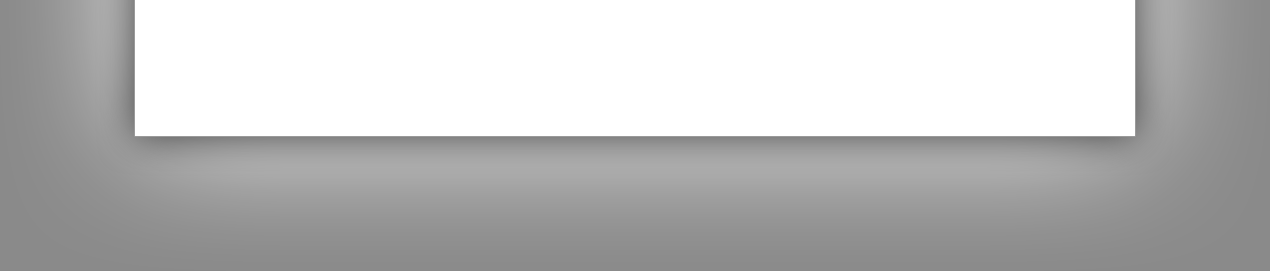

|
StableBit DrivePool
A state of the art disk pooling application with file duplication.
|
Q. How much overhead is there when I access my data from the pool compared to a physical drive?
Very little.
StableBit DrivePool simply forwards the read and write requests directly to the underlying file system driver, from the kernel. In addition, the StableBit DrivePool file system supports Fast I/O and has full support for oplocks which makes sure that all file sharing and disk caching is super fast.
For duplicated files, all I/O operations are performed in parallel. For example, if an application tries to write some data to a duplicated file, the write requests is sent to both disks at the same time. StableBit DrivePool doesn't wait for the first write request to complete before sending the request to the second one.
Q. Is there a limit to the number of drives that I can add to the pool or the amount of data that I can store on the pool?
No, it's practically unlimited. The 16TB NTFS limit does not apply to StableBit DrivePool.
Microsoft Windows does have an internal limit of many petabytes, which is more than you'll even need.
Q. What happens when one of my disks goes bad, how do I recover from this?
If all of your files are duplicated, simply disconnect the damaged drive and click the Remove link in StableBit DrivePool to tell it that the disk is never coming back. StableBit DrivePool will then immediately start re-duplicating the files that were on that disk to some other disk in your system. While this is happening you can continue to use the pool normally with no down time.
Note that if your system does not have hotplug support for the damaged disk, you will have to shut down your computer before disconnecting it.
If you have some unduplicated files on the pool, and the StableBit Scanner is installed, it will try to detect the disk failure as early as possible. At the first sign of damage it will send a message to StableBit DrivePool instructing it to begin immediate evacuation of unduplicated data from the damaged disk.
You can then remove the disk at your convenience.
More information on this topic is available in the User Manual.
Q. What happens if the entire machine crashes and I need to move my pool to another machine?
That's easy. Just install StableBit DrivePool on the other machine and simply reconnect all of the disks that are part of the pool.
StableBit DrivePool will automatically recognize your old pool and spawn a new virtual drive with zero user configuration.
Q. If I install StableBit DrivePool on a headless server, do you support some sort of remote management?
Yes.
If you install StableBit DrivePool on an Operating System with a built-in Dashboard (such as the Windows Home Server 2011 or later), then StableBit DrivePool will be accessible from a tab within that Dashboard from any connected system on your LAN.
In addition, StableBit DrivePool comes with a very easy to use Remote Control system. Any copy of StableBit DrivePool can connect to another copy that's running on the same LAN in order to manage the pool on that system (given that your Windows security credentials permit it).
This allows you to set up multiple pools with centralized management, or have one pool and have the ability to manage it from any systems on your LAN.
Remote Control can be turned off with a single check box, if you'd like.
Q. How does StableBit DrivePool work exactly, does it emulate a virtual hard drive as the pool?
Not exactly.
StableBit DrivePool does emulate a 2 TB virtual hard drive, and it will show up under disk management in Windows, but it's mostly empty.
All of the core pooling work is done in the kernel filesystem. StableBit DrivePool uses a custom written filesystem that was designed exclusively for file pooling purposes, and that filesystem does all of the pooling work.
As a result of this, backing up StableBit DrivePool's virtual drive itself will not back up your pooled files. You will need to use a file-based backup solution to back up the files on the pool.
Q. I have another question, can you help me out?
You can take a look at the User Manual to see if your question is answered there.
You can also get in touch with us using our contact form and we'll get back to you.