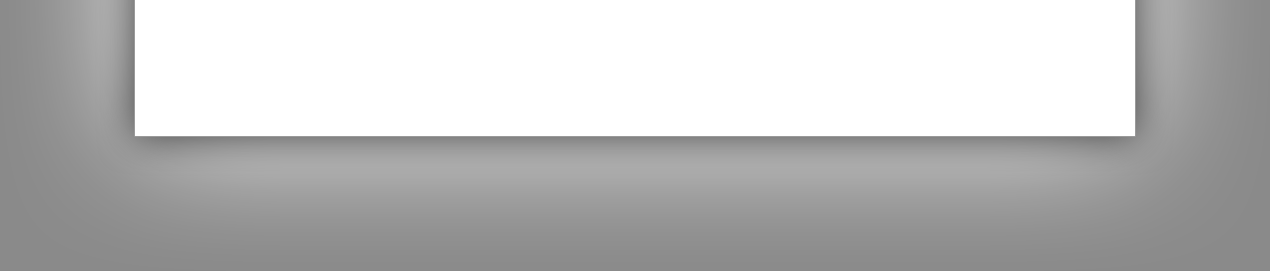

|
StableBit Scanner 1.X
An innovative disk surface scanner, disk health monitor and file recovery system.
|
File Recovery Wizard
(Build 2635)

The file recovery wizard attempts file recovery by first writing out the known good parts of a damaged file to another undamaged disk. It then, optionally, attempts bad sector recovery.
 |
It is important to understand that file recovery is a best effort approach. Depending on how damaged the file is, you may get partial recovery, full recovery or no recovery. The goal of this wizard is to provide partial file recovery in many cases. |

This step shows you the overall condition of the file.
The file map shows a map of the file, except that unlike in the data structure map of the Health Report, the damaged blocks are positioned in the context of the file and are in order. In other words, if a damaged block is shown at the beginning of the block map, then the actual damage is at the beginning of the file. If the damaged block is shown at the end of the block map, then the damage is at the end of the file.

Here you select where you want to place the recovered file. It is not recommended to place the recovered file on the damaged disk.
You also have the choice of performing bad sector recovery.
If you choose to do so, then the StableBit Scanner will attempt recovery of each bad sector some number of times.
 |
Note that each attempt actually employs 11 different tries using various head positioning profiles. |

The StableBit Scanner will now read all the good sectors out to a safe location and reconstruct what's left of the file.

The StableBit Scanner will attempt to recover bad sectors by utilizing different head positioning profiles.

This step will report on whether the file was recovered successfully or not.
Possible recovery results:
-
File fully recovered
All data was recovered for this file.
-
File partially recovered
Parts of the file were recovered, while other parts were not. Depending on the file type, the file may or may not work. For example, an incomplete EXE file may not run anymore. But an image, movie or song may work with some degradation in the damaged areas.
-
File not recovered
No parts of the file were recovered.
The StableBit Scanner's file recovery system is primarily designed to save the known good parts of a file to a another undamaged location. This ensures that you can access what's left of the file without seeing read errors. In many cases such as photos, this will save much of the original content, with some degradation in the damaged parts. This is what's called a partial file recovery.
In order to attempt full file recovery, the StableBit Scanner will try reading every unreadable sector multiple times while sending the drive's head through a randomized but pre-programmed set of head positioning profiles. The hope is that if the bad sector couldn't be read initially, by approaching it form a different direction and with a different velocity it will be read one last time. One more time is all we need.
Full file recovery will not work all the time. It is not guaranteed to work by any means. It is a last resort approach and is worth trying if everything else fails.
Some people have found it useful to cool the drive before attempting bad sector recovery in order to make the metal contract. Your results may vary.