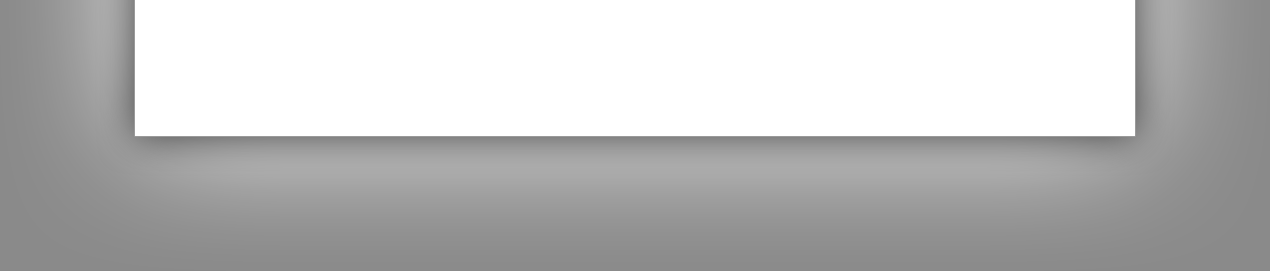

|
StableBit Scanner 2.X
An innovative disk surface scanner, disk health monitor and file recovery system.
|
Disk Control
(Build 3096)

The disk control window allows you to control some of the on-disk hardware parameters.
 |
Due to the fact that some of these values are completely unknown until they are manually set, we may not be able to properly display all the of the information about the current status of these values. While the firmware may expose some of these settings, it may not allow them to be reconfigured. If you are unable to change the values here, that is because the firmware is not allowing us to change the value. |
This section allows you to enable Acoustic management and change the values here.
Enabling this may make the drive run quieter, but at the cost of performance. The less noise it produces means that it has to run slower.
You can enable or disable Advanced Power Management here (standby).
You may be able to select what power consumption level is being used here. However, some drives will only allow you to view this. As soon as you set it, it will revert back to the default state.
This allows you to enable or disable standby, and set the timeout period.
Some drives may allow you to view and alter the settings. However, this may not be applied to the disk, in some cases. Unfortunately, there isn't a lot that we can do in this case.