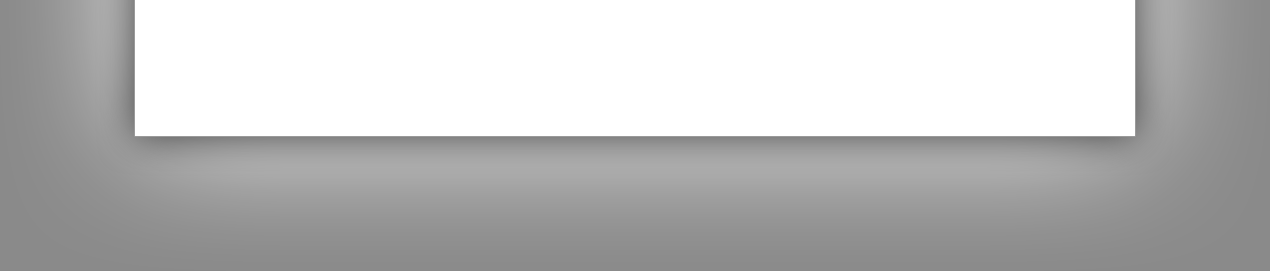

|
StableBit Scanner 2.X
An innovative disk surface scanner, disk health monitor and file recovery system.
|
File System Scanning
(Build 3096)
In addition to scanning the surface of the disk, we also verify that the file system on your disks are healthy as well.
As part of the scanning job, we run a read-only "CHKDSK" pass of the disk in the background to ensure that there is no damage to the file system.
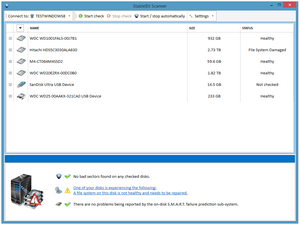
When StableBit Scanner detects that the file system is damaged on one or more drives, it lets you know in the overall, and specific disk's status.
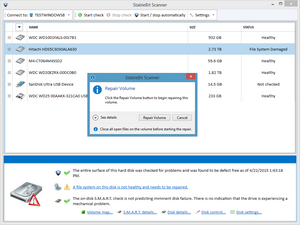
Clicking on the notification opens up the "Repair Volume" window. This warns you about having open files, as part of the process to check the volume will unmount the "disk". This means that you won't be able to save or write files to the disk in question until the scan has completed.
 |
At this point, you may be prompted to "Force Dismount" the volume. This is because the disk is still in use and programs are accessing it. To properly scan the disk, all of the open documents (or "handles") to the disk need to be closed. If we're not able to automatically repair the disk while it's in use, we can schedule a check for the next system reboot. |