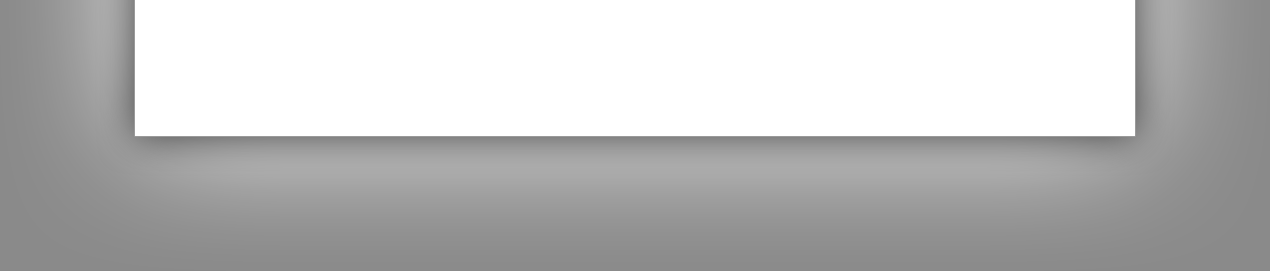
User Manual

|
StableBit Scanner 2.X
An innovative disk surface scanner, disk health monitor and file recovery system.
|
Installing / Upgrading / Uninstalling on non-WSS
(Build 3096)
Installing for the first time is quick and easy.
-
Run the setup EXE.
-
Complete the installation wizard.
-
Open StableBit Scanner in the Start menu.
StableBit Scanner comes with an automatic update feature. If you'd like to perform a manual update, just download the setup EXE from this web site and follow the installation instructions above.
For automatic updates, once an update is found you will get a notification bubble in the system tray indicating that a new version is available. Click Download and Install to download the update and launch the installation wizard.
 |
Automatic update packages are cryptographically signed for your security to ensure that they came from us. |