

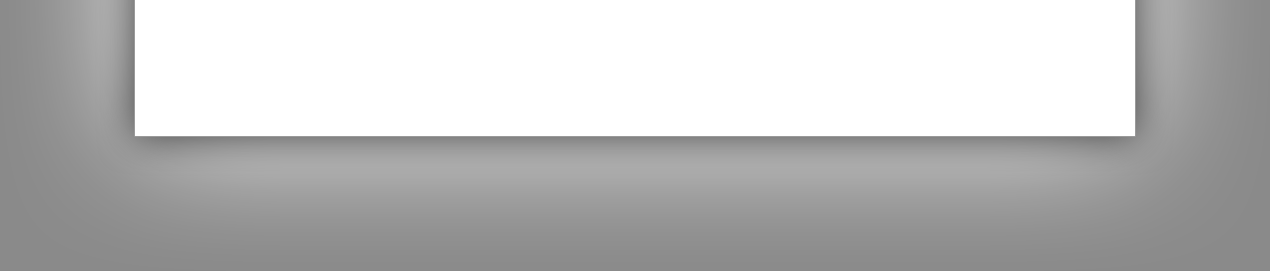

|
StableBit Scanner 2.X
An innovative disk surface scanner, disk health monitor and file recovery system.
|
S.M.A.R.T. (Self-Monitoring, Analysis, and Reporting Technology) details
(Build 3096)
 details/smart_tn.png?3096)
The S.M.A.R.T. details window shows the current S.M.A.R.T. health status and all the attributes.
 details/overview_tn.png?3096)
S.M.A.R.T. is an on-board system that is part of all modern hard drives. It is responsible for predicting imminent drive failure. This area shows the general condition of the disk, as reported by S.M.A.R.T. and analyzed by the StableBit Scanner.
| Icons | |
|---|---|
 details/ok_32.png?3096) |
This disk is not overheating, and there are no signs of problems with it. |
 details/thermometer_32.png?3096) |
This disk is overheating. This is a fairly serious condition. If not corrected, it puts all your data at risk and will significantly lower the lifespan of the disk. StableBit Scanner ships with a default warning temperature of 55 degrees C. This can be changed in settings. |
 details/warnings_32.png?3096) |
S.M.A.R.T. is not predicting failure of the disk, but there are some attributes that could potentially be indicating mechanical problems with the disk.
This warning is the result of an analysis performed by the StableBit Scanner in combination with an online database ( |
 details/hijack_32.png?3096) |
S.M.A.R.T. is predicting disk failure within 24 hours. This warning should be treated seriously. At this point you should backup your data immediately and prepare to replace the drive. |
 details/attributes.png?3096)
Each S.M.A.R.T. attribute represents something that's being monitored by the on-disk S.M.A.R.T. system.
Each attribute line consists of a number of parts. Let's look at each of them.
Expander Arrow
This section hides a brief description of the S.M.A.R.T. Attribute, and what it means. It also indicates if the specific attribute is an important one for the drives health.
Icon:
-
 details/ok_16.png?3096) The attribute is not predicting any problems.
The attribute is not predicting any problems.
-
 details/warnings_16.png?3096) According to StableBit Scanner's analysis, this attribute is a well known indicator of possible mechanical problems and is above tolerance. (
According to StableBit Scanner's analysis, this attribute is a well known indicator of possible mechanical problems and is above tolerance. ( details/cloud_16.png?3096) )
)
-
 details/close_a_16.png?3096) According to the on-board S.M.A.R.T. system, this attribute is predicting drive failure within the next 24 hours.
According to the on-board S.M.A.R.T. system, this attribute is predicting drive failure within the next 24 hours.
-
 details/cloud_16.png?3096) The interpreted value of this attribute is being compared to the manufacturer published specifications for this model (
The interpreted value of this attribute is being compared to the manufacturer published specifications for this model ( details/cloud_16.png?3096) ).
).
Raw value:
 details/attribute_raw.png?3096)
The raw value is normally only understood by the hard drive manufacturer, but with cloud integration ( details/cloud_16.png?3096) ), StableBit Scanner will query an online database of hard drive models to get the best known interpretation for your particular hard disk.
), StableBit Scanner will query an online database of hard drive models to get the best known interpretation for your particular hard disk.
The raw value can be a time, such as when it represents power on hours. It can be a count, such as when it represents the number of reallocated sectors. It can be a percentage or any other format as specified by the cloud.
Some raw values are analyzed by the StableBit Scanner to look for possible mechanical trouble. Which values are analyzed and how depends on each individual hard drive model and requires cloud integration ( details/cloud_16.png?3096) ). If one of the values is found to be out of tolerance, then a warning (
). If one of the values is found to be out of tolerance, then a warning ( details/warnings_16.png?3096) ) is issues.
) is issues.
Name:
 details/attribute_name.png?3096)
The attribute name is defined by the hard drive manufacturer and is not made public. A best known name for this attribute is displayed. If cloud integration ( details/cloud_16.png?3096) ) is enabled, then the best known name is retrieved from an online database based on your particular hard drive model.
) is enabled, then the best known name is retrieved from an online database based on your particular hard drive model.
Attribute type, its value and threshold:
 details/attribute_chart.png?3096)
Besides the raw value that is known to the manufacturer, each attribute contains a value. This value ranges from 0 to 255 for all attributes. 255 is best and 0 is worst. The lower the value, the worse the condition is of whatever the attribute is measuring.
There are 2 different types of attributes, a Pre-failure attribute and an Advisory attribute. A pre-failure attribute has a threshold value that defines the minimum value for this attribute. If the value for a pre-failure type attribute falls below the threshold, then the attribute is said to be predicting drive failure within 24 hours.
Advisory attributes do not have thresholds and do not predict drive failure. A typical advisory attribute is drive temperature.
In addition, each attribute has a worst value. This stores the lowest value that the drive has ever recorded for the given attribute.
This can all be very confusing to understand, so the StableBit Scanner shown a simple chart for each attribute. The arrow represents the value, it's also expressed in percent. The further it is to the right, the better the attribute is doing. The red bar, if present, represents a threshold. If the arrow moves beyond the red bar then that attribute is predicting drive failure within 24 hours.
To see more detail, hover your mouse over the chart to show a tool tip like this one:
 details/attribute_tooltip.png?3096)
When cloud integration is enabled, StableBit Scanner uses bitflock.com to retrieve information about S.M.A.R.T. attributes. Essentially, bitflock.com is an online database of S.M.A.R.T. interpretation groups. StableBit Scanner sends it your hard drive model number and firmware, and it returns a group that tells the StableBit Scanner how to display the attribute in a human readable format and which attributes to monitor for possible mechanical problems.
 details/bitflock_integration_tn.png?3096)
At the bottom of the S.M.A.R.T. details windows, it shows you which interpretation of the drive we are using, when it was updated last, and the option to forcibly. This information is updated every 7 days to ensure that it is up to date and accurate.
Here, you can also submit the S.M.A.R.T. data to BitFlock, if you believe that the current interpretation is inaccurate or if there are unknown values for your drive. This will also generate a BitFlock ID that Tech Support can use to identify the disk.
 |
For much more information about BitFlock.com see https://blog.covecube.com/2010/12/the-bitflock-cloud/. Normally, the BitFlock.com service will store information about your hard drive on a web page called a nest. When used with the StableBit Scanner, no such integration is possible. Your hard drives are not stored or displayed online. |












 details/clouds_16.png?3096) ). It is not a sure indicator of mechanical problems with the drive, but should be treated as a cautionary indicator.
). It is not a sure indicator of mechanical problems with the drive, but should be treated as a cautionary indicator.